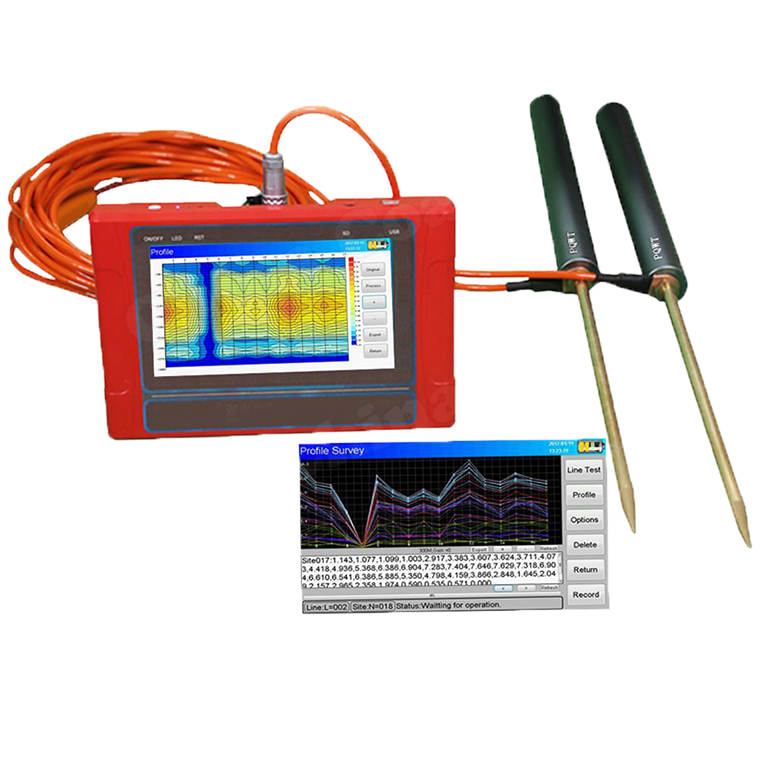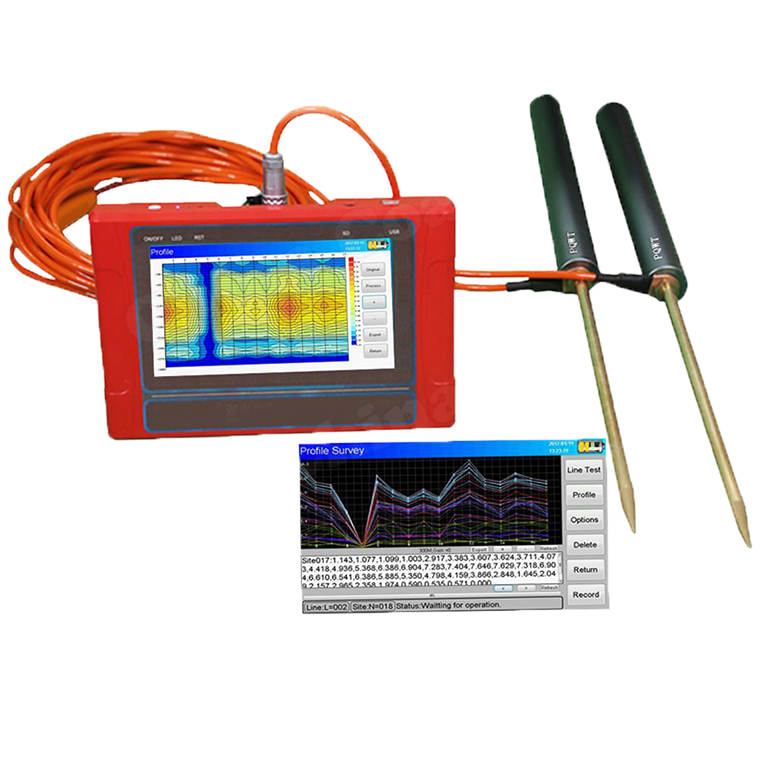After a customer bought the water meter, they asked us about the corresponding function of the host panel of the water meter. This article summarizes the specific functions of the host panel of the water meter as follows, and attaches the function chart of the host panel for reference:
Liquid crystal display: data files, curves, cross-sections, etc. showing various operation information and measurement results during the operation of the water detector.
Master switch: Turn on the water detector.
Power indicator: blue. Blinking means the system is running normally, long light means the system is busy or stuck, and off means it is turned off or the voltage is too low to automatically shut down the protection
Route detection lamp: green indicates the on / off of the MN electrode circuit, plug in the cable and connect the copper electrode, then connect the two copper electrodes together, and press the "connection detection" button. If it is on, the line is normal.
MN jack: Input end, insert the plug of the cable.
Data interface: You can use a data cable to connect your computer or connect an OTG cable to an Android phone to transfer data files and curves, and cross-sectional views, (only a few Android phones support OTG function, please consult the phone manufacturer for details)
For more professional questions about water meter, please feel free to communicate with us! !!